Comprehensive Cloud Migration for the Ocean County Utilities Authority (OCUA)
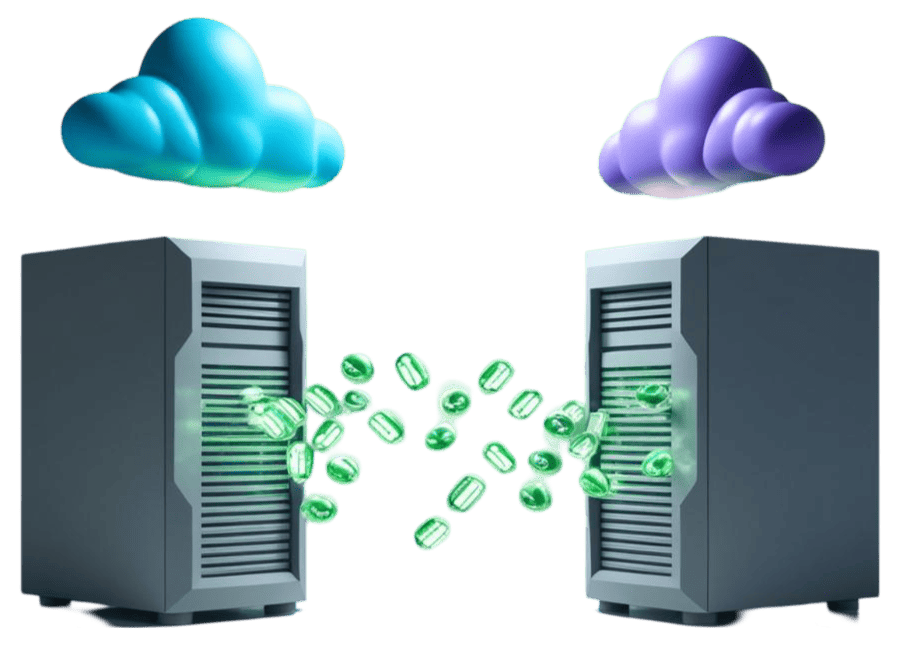
Location: New Jersey
Introduction
The Ocean County Utilities Authority (OCUA), a public agency providing water and wastewater services in New Jersey, faced significant challenges with its aging on-premises IT infrastructure. Their existing systems, including SharePoint, Active Directory (AD), and Exchange services, were becoming increasingly inadequate for their growing operational demands. Recognizing the need for modernization, OCUA engaged TechForGov, a leader in SharePoint solutions, to manage a seamless migration to cloud platforms. This transition aimed to enhance operational efficiency, scalability, and support for a more modern and remote workforce.
Problem Statement
Objective:
Modernize OCUA’s IT infrastructure by migrating from outdated on-premises systems to advanced cloud platforms.
Challenges
TechForGov designed and developed an advanced interchange website that leverages AI to automate and simplify the item interchange process. Key components of the solution included:
Solution Summary
Data Transfer
- Migrating over 153 GB of data across seven SharePoint sites and 301 Exchange mailboxes posed significant logistical and technical challenges.
Stakeholder Coordination
- Aligning multiple stakeholders on migration priorities required meticulous planning and effective communication.
Compliance and Compatibility
- Ensuring adherence to policies and resolving compatibility issues with the new cloud platforms were critical for a smooth transition.
Specific Technical Hurdles
Active Directory (AD)
- Initial MSI file installations were blocked by Group Policy settings.
Exchange
- Issues with Autodiscover URL misconfigurations led to temporary server downtime and complications with Public Folder migration.
SharePoint
- Disabling of custom scripts in SharePoint Online led to corrupted list forms.
Project Details
Active Directory (AD) Migration
- Scope
- Total Users: 459
- Active Users: 429
- Disabled Users: 30
- Total Groups: 454
- Computers: 254
- Challenges
- Server readiness issues due to compatibility and replication delays.
- Policy conflicts between legacy settings and new configurations.
- Resolution
- Modified Group Policy settings to enable MSI file installations.
- Addressed and resolved policy conflicts and replication issues.
Exchange Migration
- Scope
- Mailboxes: 301
- Groups: 53
- Contacts: 10
- Resources: 11
- Challenges
- Misconfigurations with Autodiscover URLs causing server downtime.
- Complications with Public Folder migration.
- Migration Failures due to Exchange Admin Console error.
- Resolution
- Implemented a hybrid migration approach to ensure data integrity.
- Used the PST method for manual Public Folder migration.
- Exchange Admin Console error resolved with Microsoft Support.
SharePoint Migration
- Scope
- Data Transferred: Over 153 GB
- Sites Migrated: 7
- Challenges
- Migration of custom scripts and list forms, which led to corrupted list forms in SharePoint Online.
- Resolution
- Manually created schemas to fix corrupted list forms and used migration tools to ensure accurate content migration.
- Adapted and streamlined workflows for the cloud environment using Power Automate.
- Conducted post-migration quality checks to ensure data integrity and functionality.
Solutions and Approaches
- Data Transfer
- Implemented a structured approach to migrate over 153 GB of data across seven SharePoint sites, ensuring accuracy and minimizing downtime.
- Stakeholder Coordination
- Developed a comprehensive communication plan to align stakeholders and prioritize migration needs effectively.
- Compliance and Compatibility
- Addressed compliance requirements and resolved compatibility issues with the new cloud platforms through detailed planning and execution.
- Technical Resolutions
- Active Directory (AD): Modified Group Policy settings to enable MSI file installations, ensuring a successful migration to Azure AD.
- Exchange: Collaborated with Microsoft Support to resolve Autodiscover URL issues and used the PST method for Public Folder migration.
- SharePoint: Overcame corrupted list forms by manually creating schemas and using migration tools to ensure accurate content migration.
- Additional Solutions
- Workflow Migration: Leveraged Power Automate to adapt and streamline workflows for the cloud environment.
- Post-Migration Quality Checks: Conducted extensive verification to ensure data integrity and operational functionality.
- Training and Support: Rolled out comprehensive training programs on new features and established ongoing support mechanisms.
Results and Benefits
- Reduced IT Maintenance Costs: Cloud migration significantly lowered maintenance costs associated with on-premises hardware.
- Expanded Storage Capacities: Increased storage capacities provided enhanced flexibility and scalability for future growth.
- Enhanced Security and Compliance: Achieved superior security measures and regulatory compliance through the cloud solutions.
- Modernized Collaboration and Communication: Upgraded collaboration and communication tools led to a more secure, efficient, and productive digital work environment.
Conclusion
- The comprehensive migration to cloud platforms marked a significant advancement in OCUA’s IT infrastructure. By transitioning from outdated systems to advanced cloud solutions, OCUA not only enhanced operational efficiency but also achieved substantial cost savings and improved collaboration. The successful decommissioning of a 12-year-old legacy server and the resolution of complex technical challenges laid a strong foundation for future growth and success. TechForGov’s expertise in managing this transition ensured that OCUA is now well-positioned to leverage cloud technology to meet its evolving needs.